Email Etiquette
Email etiquette is more and more popular. The person who doesn’t use proper etiquette when sending emails is not seen that well anymore. He/she loses the respect of the recipients of his/her messages. This is true in circles of friends and especially in the business world.
Following proper etiquette is simple and makes everybody’s life easier. Here is an exhaustive list of points to consider:
1) RE: means “Reply”. Many people write in the Subject line “RE: tonight’s party” meaning “Regarding tonight’s party”. This is incorrect and confuses the recipient: he/she thinks he/she sent an email called “tonight’s party” and someone just replied to his/her message.
 2) Careful with “Reply All” function. This has led to many email etiquette flubs. Always check who is on the list and if every single person on that list should read your reply.
2) Careful with “Reply All” function. This has led to many email etiquette flubs. Always check who is on the list and if every single person on that list should read your reply.
3) Send the right date in your emails. If your message has a date within, write it in a way nobody gets confused about if the first number means the month or the day of the month. Write it this way: “so and so will take place on Tuesday November 14 at 3:00 pm”. For practical reasons and to make sure every recipient understands the time regardless of the country of origin, use the 12 hour format with am/pm indication.
4) Here is a major email etiquette trap. Some people find cathartic to write a nasty or embarrassing email to someone they don’t like (especially the boss!) and make the mistake of actually writing his/her email address in the TO line. Oh, my! Accidents happen, you know? You can hit the “send” key by accident and you can imagine the rest of the story. It happens more often than you think! So, if you like to write this type of email just to release negative feelings and go on with the day, just make sure that the TO line has YOUR email address.
5) Irony? Noooo… Me? Never! Bottom line: don’t use irony in your email messages or your credibility will suffer more than you think.
6) If you are participating in a thread email and your message changes the topic, follow email etiquette and make sure you also change the Subject line.
7) And speaking of thread emails, always, and I mean always read what other people had written before you write your message. Otherwise you will look like you are not paying attention, you don’t care, or you are not as smart as everybody on the email list thought…
8) Forwards ... Oh, this is a big one ... When you forward a message, make it neat. Clean it. Erase the list of one hundred people who received the email before you AND erase those “>” marks at the beginning of every line. Correct typos and don’t forget to write a message at the beginning of your email.
9) Another email etiquette trick regards sending an email to a big list that you want to keep private. If you are sending a message to a group of your friends, write their addresses in the “Bcc” line (blind copy) and your address in the TO line. This way you respect everybody’s privacy. However, you can write the list of your friends in the CC line if it serves your purposes, like a party invitation or a family reunion, where everybody wants to know who is attending in order to make arrangements.
10) Email Etiquette: Don’t forward chain letters or hoaxes. Even if the message of the chain letter is good or thought provoking, the last paragraph (send this to 20 people ...) ruins everything. The great message is automatically forgotten.
11) Always think before you write. Remember, everything you write in an email is actually ... in writing! It can be used against you. Be careful with that.
12) Keep your messages short and to the point. Don’t babble and take forever to say what you want to say. People’s time must always be respected.
13) Subject line: just write few words with the key message in it. This is quick to the eye and prompts the recipient to open your email.
14) Don’t make public other people’s mistakes. This is basic etiquette and applies to email etiquette. If someone on the list of recipients did something wrong, don’t humiliate him/her in public pointing at his/her mistake in a “Reply to All” message. Instead, send him/her a private note with your comments. He/she will appreciate it and will respect your privacy in the event you make a mistake.
15) Thank you notes. Don’t send an email just to say “thank you”. The recipient thinks you have more to add to your email conversation and finding a “thank you” is not that nice. Instead, include your gratitude comments in your final message, where the email had important information from you.
16) Use punctuation to make your point. Exclamation points, ellipsis, comma, semicolon, bullets, etc. Read the message before you send it.
17) Don’t request replies from your recipients. They will reply if they consider it appropriate. And if they don’t reply, well, that is your reply.
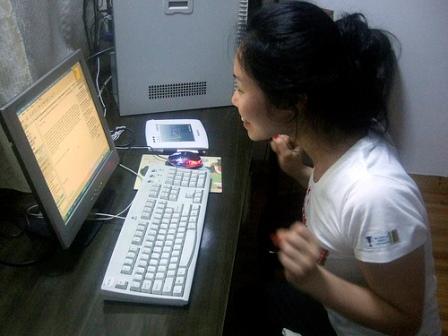 18) If your mailing list has members of different cultures and customs, always make sure you are not offending anyone with your message. What is ok for some may be wrong for others. All of them are your friends or contacts and you want to keep them that way.
18) If your mailing list has members of different cultures and customs, always make sure you are not offending anyone with your message. What is ok for some may be wrong for others. All of them are your friends or contacts and you want to keep them that way.
19) Your Subject line is not part of the message, so don’t assume that what you wrote in the Subject line will be considered information. Write your message in its entirety making it easy for your reader to understand what you have to say.
20) Make sure the date and time in your outbound emails are correct.
21) Don’t mix subjects in your emails. Write only about one subject per email. This is more organized and less confusing for everybody.
22) Avoid slang in you email messages. This is difficult to read and can be misinterpreted and you don’t want that.
23) Acronyms? Unless they are widely known (NATO, EU, etc.) avoid them. Not everybody knows what certain acronyms mean and you can’t assume they are common knowledge.
24) Use lots of white space in your emails. Write short paragraphs (4 to 5 lines) with 2 to 3 sentences per paragraph. A new idea needs a new paragraph. Use bullets to list things or ideas instead of commas. In other words, make your emails readable and pleasant to the eyes.
25) Email etiquette says, "Avoid CAPITALS!" Yes, it is shouting. Capitals don’t indicate importance or emergency. Capitals indicate shouting. Plain and simple.
26) Send only text messages, not HTML. Not everybody can receive HTML and not everyone receives HTML correctly. Sending it in text format will make sure all your recipients will receive your email with no problems.
27) Write your emails the way you talk to people, in a respectful and friendly manner, without forgetting that what you write will stay in writing.
28) Messages are better read and received when they keep 65 characters per line. This way the reader doesn’t have to scroll left and right to read your message.
29) When you don’t know how to wrap up a message, just say “Thank you”.
30) Be careful with emoticons. Some smileys can be misinterpreted. Be very selective when you use them.
31) Signatures. The signature in your email messages should be short (less than 5 lines), name, position (business), contact phone (business), email address, web address. Do not include physical address.
32) Never, ever spam.
And do not forget using antivirus to receive and to send emails. Keep your antivirus up-to-date.
Have A Great Story About Internet Etiquette?
We would love to hear it! Share your experience about how good Internet etiquette (including cell phones and other electronic gadgets) has made the difference for you!
Other Visitors' Contributions
Below you will find other visitors' Internet etiquette stories...
When Did People Stop Using Formal Invitations? Not rated yet
Formal invitations must be quickly becoming a thing of the past. People I know still send them... and I do still get them, too, but it does happen …






New! Comments
Have your say! Leave me a comment in the box below.